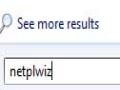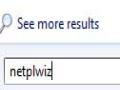By Jcyberinux on Mar 14, 2013 in:
Microsoft, Software, Utility Software, Windows, Windows 7, Administrative Tools, Disable Guest Account, Guest Account, How-tos, Local Security Settings, Manage Accounts, Operating System, Security Options, Settings, User Accounts, Windows Vista

How to Disable/Hide Guest Account in Windows 7-Vista Welcome Screen Logon by: Revengsky Joseph D. Reyes (a.k.a. rjdreyes – jcyberinux.com) 1. Click Window Button then used the search entry, type cmd. From the program list, right-click it then click...
By Jcyberinux on Mar 12, 2013 in:
Microsoft, Software, Utility Software, Windows, Windows 7, Administrative Tools, Enable Guest Account, Guest Account, How-tos, Local Security Settings, Manage Accounts, Operating System, Security Options, Settings, User Accounts, Windows Vista

How to Enable/Unhide/Show Guest Account in Windows 7-Vista Welcome Screen Logon by: Revengsky Joseph D. Reyes (a.k.a. rjdreyes – jcyberinux.com) 1. Click Window Button then used the search entry, type cmd. From the program list, right-click it then...
By Jcyberinux on Mar 5, 2013 in:
Microsoft, Operating System, Software, Utility Software, Windows, Windows 7, Administrative Tools, Administrator Account, AutoLogon, Automatic Login, Computer Management, How-tos, Local Users and Groups, regedit, Registry Editor, Run, Settings, User Accounts, Windows Vista
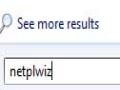
How to Disable or Turn off Automatic Logon of the User Account on Windows 7/Vista by: Revengsky Joseph D. Reyes (a.k.a. rjdreyes – jcyberinux.com) 1. Click Windows Button then type on search box: netplwiz or Press Window Key + R to launch Run. Then...
By Jcyberinux on Mar 3, 2013 in:
Microsoft, Operating System, Software, Utility Software, Windows, Windows 7, Administrative Tools, Administrator Account, Advanced user management, AutoLogon, Automatic Login, Computer Management, How-tos, Local Users and Groups, regedit, Registry Editor, Run, Settings, User Accounts, Windows Vista
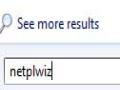
How to Enable or Turn on Automatic Logon of the User Account on Windows 7/Vista by: Revengsky Joseph D. Reyes (a.k.a. rjdreyes – jcyberinux.com) 1. Click Windows Button then type on search box: netplwiz or Press Window Key + R to launch Run. Then t...
By Jcyberinux on Feb 27, 2013 in:
Microsoft, Software, Utility Software, Windows, Windows 7, Administrative Tools, Administrator Account, Disable Administrator Account, How-tos, Local Security Settings, Manage Accounts, Operating System, Security Options, Settings, User Accounts, Windows Vista

How to Disable/Hide Administrator Account in Windows 7-Vista Welcome Screen Logon by: Revengsky Joseph D. Reyes (a.k.a. rjdreyes – jcyberinux.com) 1. Click Window Button then used the search entry, type cmd. From the program list, right-click it th...
By Jcyberinux on Feb 24, 2013 in:
Microsoft, Software, Utility Software, Windows, Windows 7, Administrative Tools, Administrator Account, Enable Administrator Account, How-tos, Local Security Settings, Manage Accounts, Operating System, Security Options, Settings, User Accounts, Windows Vista

How to Enable/Unhide/Show Administrator Account in Windows 7-Vista Welcome Screen Logon by: Revengsky Joseph D. Reyes (a.k.a. rjdreyes – jcyberinux.com) 1. Click Window Button then used the search entry, type cmd. From the program list, right-click...
By Jcyberinux on Feb 22, 2013 in:
Android, Firefox, Google Chrome, Google Chrome OS, Mac OS, Software, Ubuntu, Web Browser, Website, Windows, Block Websites, Expired Security Certificate, firefox, HTTPS, Internet Options, Internet Protocol, Internet Time Server, Operating System, Privacy Settings, Restricted Sites, SSL, SSL Certificate, Trusted Sites, Trustworthy Certificate, Update Date and Time, web browser, Website Encryption, Windows 7, Windows XP
How to fix HTTPS/SSL website for example (facebook or google) has expired security certificate, and cannot be access due to invalid certificate by: Revengsky Joseph D. Reyes - a.k.a rjdreyes The answer varies to technical and non-technical, in...