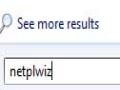By Jcyberinux on Mar 31, 2013 in:
Microsoft, Operating System, Software, Utility Software, Windows, Windows XP, Administrative Tools, Administrator Account, Advanced user management, Computer Management, How-tos, Local Users and Groups, regedit, Registry Editor, Run, Settings, Unhide User Account, User Accounts

How to Unhide User/Username or Administrator Account on Windows XP Welcome Login Screen by: Revengsky Joseph D. Reyes (a.k.a. rjdreyes – jcyberinux.com) 1. Click Start then click Run. 2. At Run. Type regedit. Then press Enter or click OK. 3. At Reg...
By Jcyberinux on Mar 28, 2013 in:
Microsoft, Operating System, Software, Utility Software, Windows, Windows XP, Administrative Tools, Administrator Account, Advanced user management, Computer Management, Hide User Account, How-tos, Local Users and Groups, regedit, Registry Editor, Run, Settings, User Accounts

How to Hide User/Username or Administrator Account on Windows XP Welcome Login Screen by: Revengsky Joseph D. Reyes (a.k.a. rjdreyes – jcyberinux.com) 1. Click Start then click Run. 2. At Run. Type regedit. Then press Enter or click OK. 3. At Reg...
By Jcyberinux on Mar 14, 2013 in:
Microsoft, Software, Utility Software, Windows, Windows 7, Administrative Tools, Disable Guest Account, Guest Account, How-tos, Local Security Settings, Manage Accounts, Operating System, Security Options, Settings, User Accounts, Windows Vista

How to Disable/Hide Guest Account in Windows 7-Vista Welcome Screen Logon by: Revengsky Joseph D. Reyes (a.k.a. rjdreyes – jcyberinux.com) 1. Click Window Button then used the search entry, type cmd. From the program list, right-click it then click...
By Jcyberinux on Mar 12, 2013 in:
Microsoft, Software, Utility Software, Windows, Windows 7, Administrative Tools, Enable Guest Account, Guest Account, How-tos, Local Security Settings, Manage Accounts, Operating System, Security Options, Settings, User Accounts, Windows Vista

How to Enable/Unhide/Show Guest Account in Windows 7-Vista Welcome Screen Logon by: Revengsky Joseph D. Reyes (a.k.a. rjdreyes – jcyberinux.com) 1. Click Window Button then used the search entry, type cmd. From the program list, right-click it then...
By Jcyberinux on Mar 9, 2013 in:
Microsoft, Software, Utility Software, Windows, Windows XP, Administrative Tools, Advanced user management, Computer Management, control userpasswords2, Disable Guest Account, Guest Account, How-tos, Local Security Settings, Local Users and Groups, Operating System, Run, Security Options, Settings, User Accounts

How to Disable/Hide Guest Account in Windows XP Pro Welcome Screen Logon by: Revengsky Joseph D. Reyes (a.k.a. rjdreyes – jcyberinux.com) 1. Click Start then click Run. At Run. Type control userpasswords2. Then press Enter or click OK. 2. At User A...
By Jcyberinux on Mar 7, 2013 in:
Microsoft, Software, Utility Software, Windows, Windows XP, Administrative Tools, Advanced user management, Computer Management, control userpasswords2, Enable Guest Account, Guest Account, How-tos, Local Security Settings, Local Users and Groups, Operating System, Run, Security Options, Settings, User Accounts

How to Enable/Unhide Guest Account in Windows XP Pro Welcome Screen Logon by: Revengsky Joseph D. Reyes (a.k.a. rjdreyes – jcyberinux.com) 1. Click Start then click Run. At Run. Type control userpasswords2. Then press Enter or click OK. 2. At User...
By Jcyberinux on Mar 5, 2013 in:
Microsoft, Operating System, Software, Utility Software, Windows, Windows 7, Administrative Tools, Administrator Account, AutoLogon, Automatic Login, Computer Management, How-tos, Local Users and Groups, regedit, Registry Editor, Run, Settings, User Accounts, Windows Vista
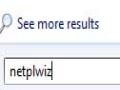
How to Disable or Turn off Automatic Logon of the User Account on Windows 7/Vista by: Revengsky Joseph D. Reyes (a.k.a. rjdreyes – jcyberinux.com) 1. Click Windows Button then type on search box: netplwiz or Press Window Key + R to launch Run. Then...

![HardWi®ed: [Refresh]](../../images/site_images/803.jpg)